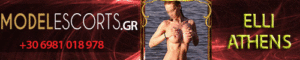Adult forum Gr
Greek Escorts & Call Girls forum
Γεια σας,
επειδή έκανα μια χοντρή μαλακία και έσβησα κάποιες συνομιλίες στο μεσεντζερ, έχουμε κανα τσακάλι εδω για να μου πει αν και πως κανουμε επαναφορά???
Δοκίμασα απο ιντερνετ αλλά τα apps δε δουλεύει κανένα.
Το έσβησα χθες το μεσημέρι
Γεια σας,
επειδή έκανα μια χοντρή μαλακία και έσβησα κάποιες συνομιλίες στο μεσεντζερ, έχουμε κανα τσακάλι εδω για να μου πει αν και πως κανουμε επαναφορά???
Δοκίμασα απο ιντερνετ αλλά τα apps δε δουλεύει κανένα.
Το έσβησα χθες το μεσημέρι
Δε μου έχει τύχει και δεν προλαβαίνω να το ψάξω αναλυτικά, αλλά αν γκουγκλάρεις "facebook messenger restore deleted messages" θα βρεις πολλά σχετικά άρθρα κ' βιντεάκια. Διάλεξε κάποιο σχετικά πρόσφατο γιατί τα πιο παλιά πιθανό να είναι outdated οι οδηγίες που δίνουν.
Ισως αν προσπαθήσεις να κανεις εξαγωγή των μηνυμάτων να υπάρχουν ακόμα.
Αλλά κάντην όσο ποιο γρήγορα μπορείς
https://www.facebook.com/ioannis.nikolaos.1
https://www.instagram.com/nikolaosioannis/
https://www.facebook.com/adultforumgr
Είναι ένας απλός γιδοβοσκός και εσείς το ποίμνιο μου !
Πουλο!!1
Τα βιντεάκια από το ιντερνετ λένε για μηνύματα που έχουν γίνει archive.
Στο history του φβ δεν τα έβγαλε.
Τι εννοείς εξαγωγή μηνυάτων? πώς γίνεται?
Μάλλον τον ήπια
https://www.facebook.com/ioannis.nikolaos.1
https://www.instagram.com/nikolaosioannis/
https://www.facebook.com/adultforumgr
Είναι ένας απλός γιδοβοσκός και εσείς το ποίμνιο μου !
How to download your Facebook data
1) Log in to Facebook on your computer and access Account Settings: click at the top right of any Facebook page and select Settings
2) Click Your Facebook Information in the left-hand column.
3) Click Download Your Information.
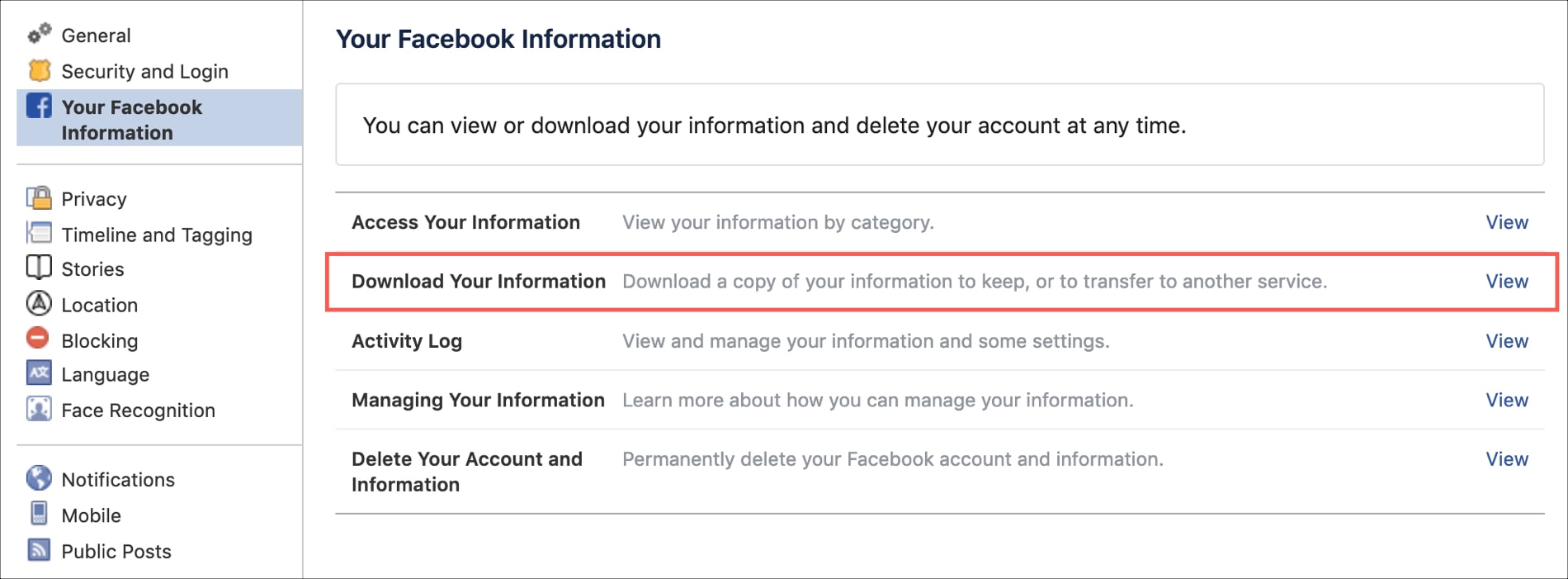
4) You’ll be taken to a new webpage to select the information you wish to download. By default, all items are selected. However, you can check and uncheck the information you want from the long list.
5) After you choose which information you want, head back to the top and optionally select a date range, different file format, and media quality.
6) When you’re ready, click Create File.
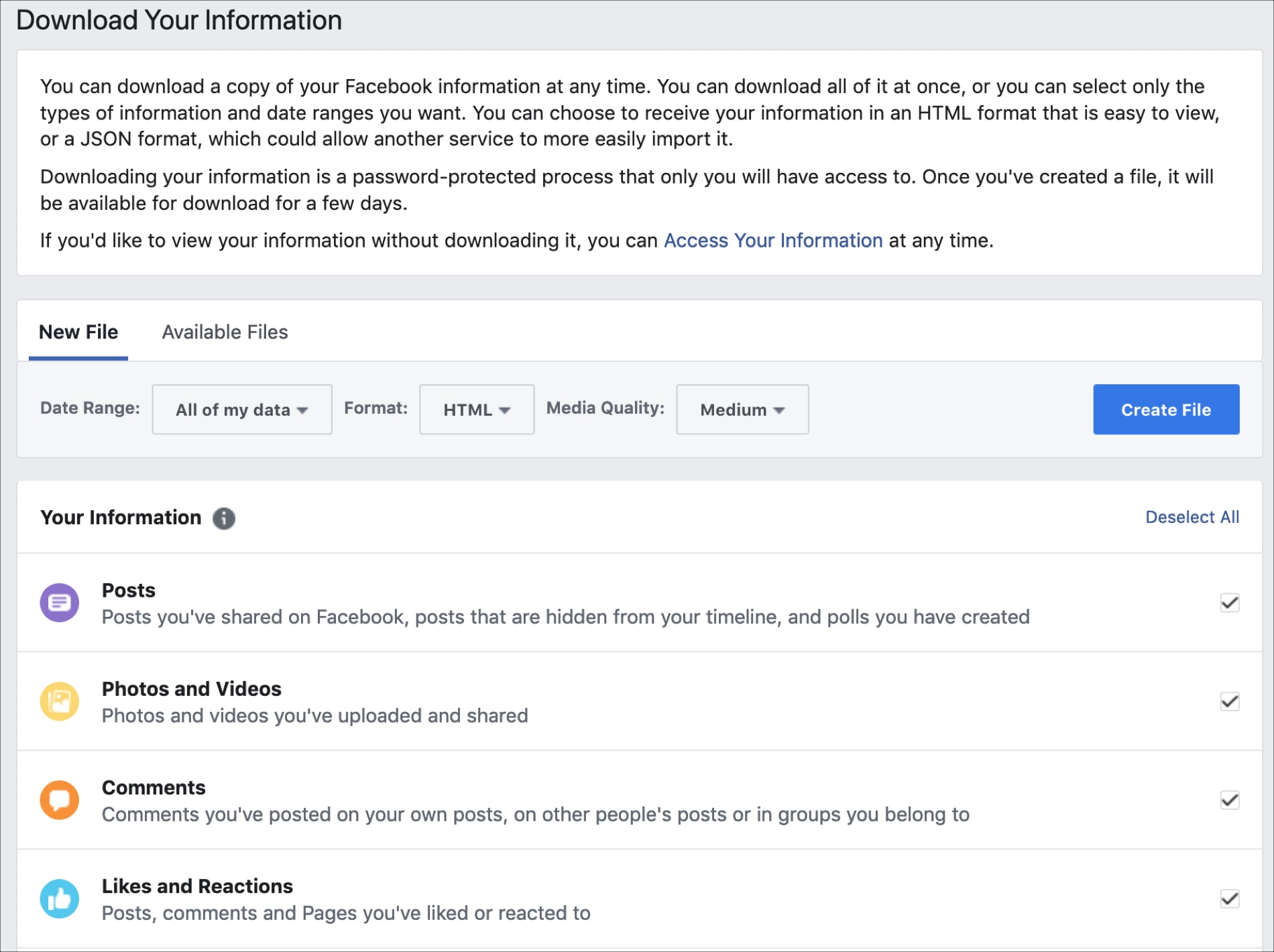
7) You’ll see a message that the file is being created. When the file is ready, you’ll see a notification in Facebook along with an email to the address you have on file. Click the link in the email or the notification to obtain your file.
Tip: If you’re not receiving emails from Facebook, check your junk folder and ensure that Facebook’s emails are not classified as spam.
8) Click Download and then enter your Facebook password when prompted.
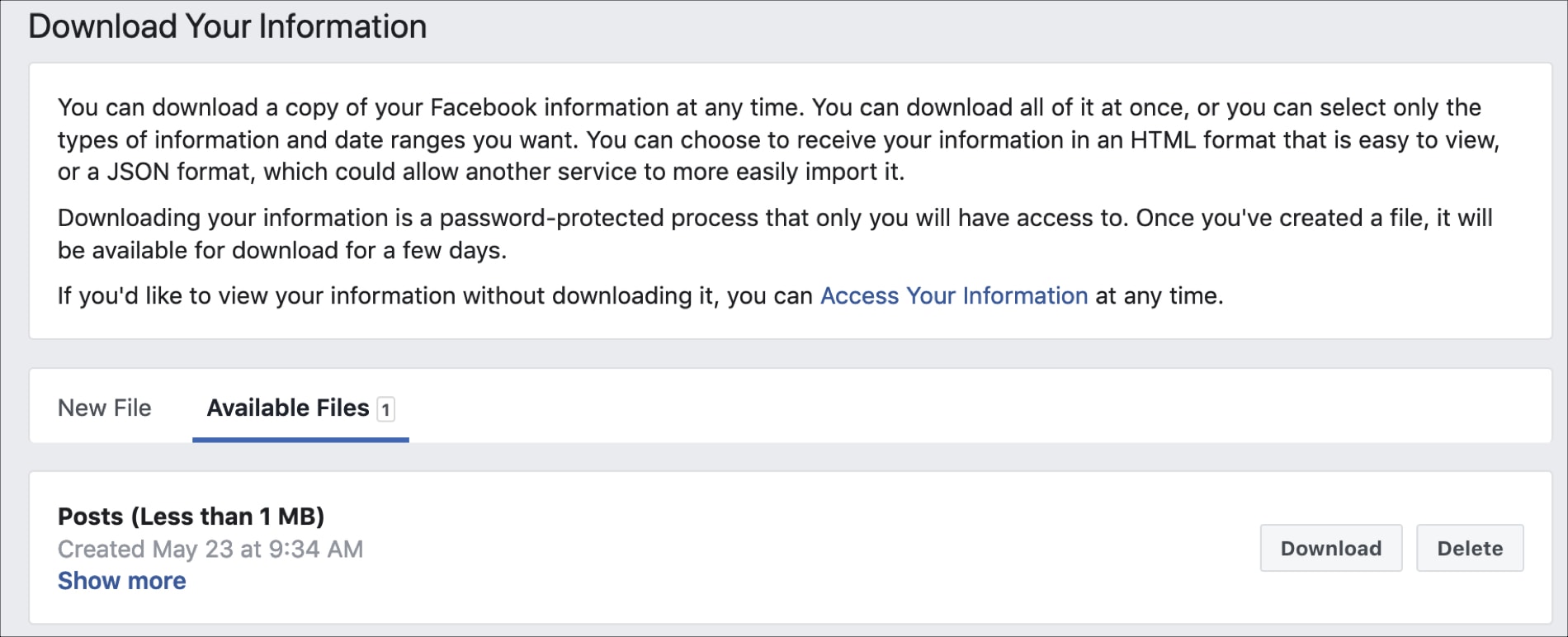 Tip: Should the link redirect to Facebook’s Account Settings page, click Your Facebook Information > Download Your Information > Available Files.
Tip: Should the link redirect to Facebook’s Account Settings page, click Your Facebook Information > Download Your Information > Available Files.
9) When the file downloads, click Save and then go to the Downloads folder on your computer. Open the ZIP file you downloaded to unarchive it.
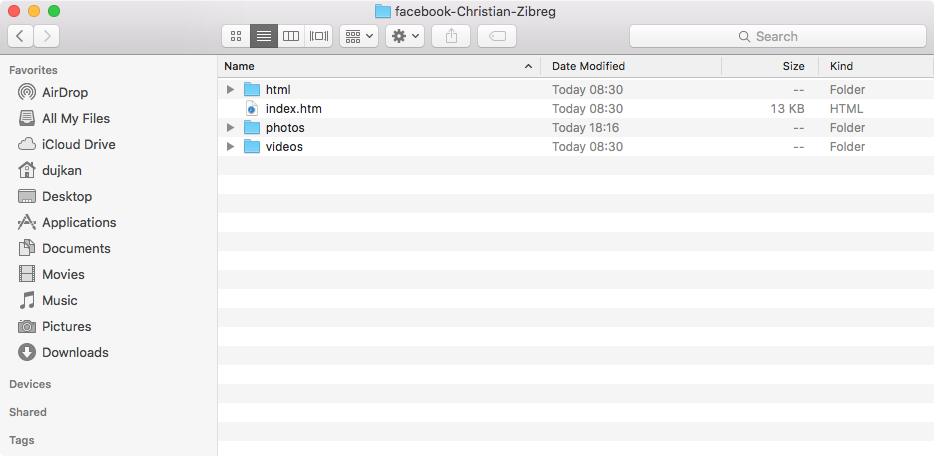
Because the archive contains private information, you should keep it secure and take precautions when storing or sending it, or uploading it to another service.
Data included in your Facebook archive
Your Facebook archive can contain copies of your Timeline information, messages you have exchanged in chats, posts, photos and videos you have shared, anything from the Info section of your profile and more.
It can also include other information available to you in your Facebook account and activity log, including data you did not create yourself such as the ads you have clicked on, and more.
Your archive does not include previously deleted content.
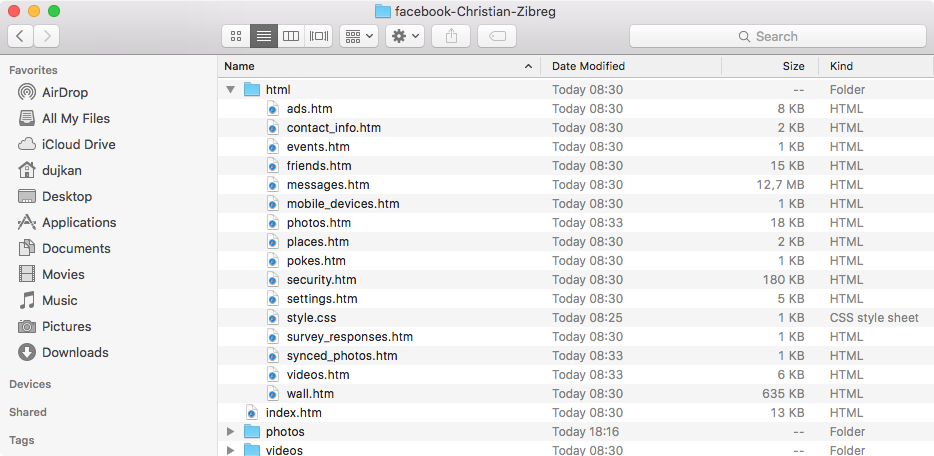
Facebook notes that some information may be unavailable.
“We store different categories of data for different time periods, so you may not find all of your data since you joined our service,” writes Facebook.
Here’s everything Facebook archives could contain at the time of this writing:
- About Me: Information you added to the About section of your Timeline like relationships, work, education, where you live and more. It includes any updates or changes you made in the past and what is currently in the About section of your Timeline.
- Account Status History: The dates when your account was reactivated, deactivated, disabled or deleted.
- Active Sessions: All stored active sessions, including date, time, device, IP address, machine cookie and browser information.
- Ads Clicked: Dates, times and titles of ads clicked (limited retention period).
- Address: Your current address or any past addresses you had on your account.
- Ad Topics: A list of topics that you may be targeted against based on your stated likes, interests and other data you put in your Timeline.
- Alternate Name: Any alternate names you have on your account (ex: a maiden name or a nickname).
- Apps: All of the apps you have added.
- Birthday Visibility: How your birthday appears on your Timeline.
- Chat: A history of the conversations you’ve had on Facebook Chat (a complete history is available directly from your messages inbox).
- Check-Ins: The places you’ve checked into.
- Currency: Your preferred currency on Facebook. If you use Facebook Payments, this will be used to display prices and charge your credit cards.
- Current City: The city you added to the About section of your Timeline.
- Date of Birth: The date you added to Birthday in the About section of your Timeline.
- Education: Any information you added to Education field in the About section of your Timeline.
- Emails: Email addresses added to your account (even those you may have removed).
- Events: Events you’ve joined or been invited to.
- Facial Recognition Data: A unique number based on a comparison of the photos you’re tagged in. We use this data to help others tag you in photos.
- Family: Friends you’ve indicated are family members.
- Favorite Quotes: Information you’ve added to the Favorite Quotes section of the About section of your Timeline.
- Followers: A list of people who follow you.
- Friend Requests: Pending sent and received friend requests.
- Friends: A list of your friends.
- Gender: The gender you added to the About section of your Timeline.
- Groups: A list of groups you belong to on Facebook.
- Hidden from News Feed: Any friends, apps or pages you’ve hidden from your News Feed.
- Hometown: The place you added to hometown in the About section of your Timeline.
- ID: A copy of the ID you submitted to confirm your identity and to help improve our automated systems for detecting fake IDs and related abuse.
- Locale: The language you’ve selected to use Facebook in.
- Logins: IP address, date and time associated with logins to your Facebook account.
- Logouts: IP address, date and time associated with logouts from your Facebook account.
- Matched Contacts: Contact information that may be associated with your account.
- Messages: Messages you’ve sent and received on Facebook. Note, if you’ve deleted a message it won’t be included in your download as it has been deleted from your account.
- Name: The name on your Facebook account.
- Name Changes: Any changes you’ve made to the original name you used when you signed up for Facebook.
- Networks: Networks (affiliations with schools or workplaces) that you belong to on Facebook.
- Pages You Admin: A list of pages you admin.
- Pending Friend Requests: Pending sent and received friend requests.
- Phone Numbers: Mobile phone numbers you’ve added to your account, including verified mobile numbers you’ve added for security purposes.
- Photos: Photos you’ve uploaded to your account.
- Photos Metadata: Any metadata that is transmitted with your uploaded photos.
- Physical Tokens: Badges you’ve added to your account.
- Pokes: A list of who’s poked you and who you’ve poked. Poke content from our mobile poke app is not included because it’s only available for a brief period of time. After the recipient has viewed the content it’s permanently deleted from our systems.
- Political Views: Any information you added to Political Views in the About section of Timeline.
- Posts by Others: Anything posted to your Timeline by someone else, like wall posts or links shared on your Timeline by friends.
- Recent Activities: Actions you’ve taken and interactions you’ve recently had.
- Registration Date: The date you joined Facebook.
- Religious Views: The current information you added to Religious Views in the About section of your Timeline.
- Removed Friends: People you’ve removed as friends.
- Screen Names: The screen names you’ve added to your account, and the service they’re associated with. You can also see if they’re hidden or visible on your account.
- Spoken Languages: The languages you added to Spoken Languages in the About section of your Timeline.
- Status Updates: Any status updates you’ve posted.
- Work: Any current information you’ve added to Work in the About section of your Timeline.
- Videos: Videos you’ve posted to your Timeline.
For those wondering, your vanity URL on Facebook, if any, isn’t included in the archive as it’s visible in your Timeline URL.
How to explore your Facebook archive
Upon downloading and unarchiving the archive, data from your Facebook profile is available within specific folders for pictures you have shared on service, videos you uploaded to Facebook and more.
The best starting point is the “index.htm” file, which can be opened locally in Safari or any other web browser to get to specific pieces of information more quickly
Upon opening “index.htm” in Safari, you’ll see a webpage with a crude representation of your profile along with the most important information from your About section and handy links in the left-hand column for quickly accessing specific data such as your friends list, messages, photos, videos, pokes and more.
For instance, if you want to retrieve a specific picture or video you posted to Facebook, click Photos or Videos in the left-hand column and then click the media thumbnail. The photo or video will open it in its original resolution, and you can right-click to make a copy of the media file in another folder on your computer.
You can also browse these folders directly on your computer.
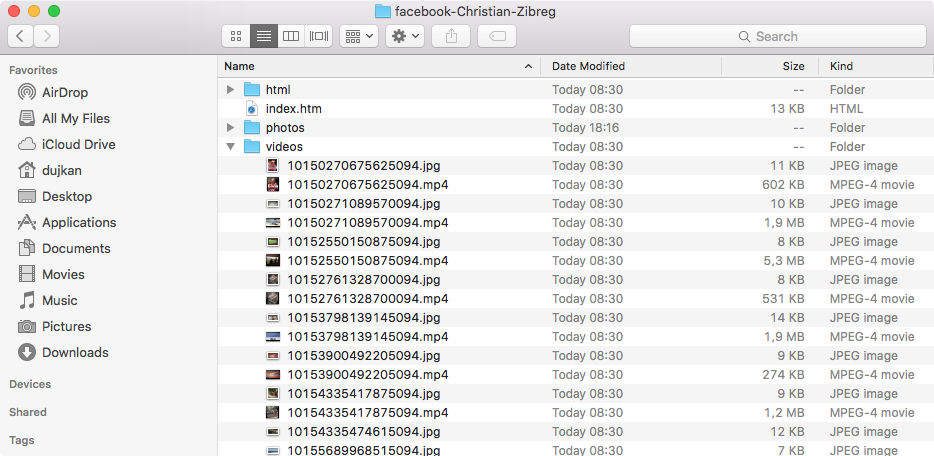
Data included as part of your Facebook archive may change over time as the company introduces or kills features so best thing you double-check their support document prior to downloading your archive.
Let us know what you think about this how-to in the comments below and keep those tutorial suggestions coming via tips@iDownloadBlog.com.
Image top of post: server room at Facebook’s Prineville data center
https://www.facebook.com/ioannis.nikolaos.1
https://www.instagram.com/nikolaosioannis/
https://www.facebook.com/adultforumgr
Είναι ένας απλός γιδοβοσκός και εσείς το ποίμνιο μου !
To εκανα και αυτό 3 ωρες μετά τη μαλακία.
Ούτε αυτό έπιασε, οποτε πούλο...
Ας πρόσεχα...